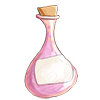Register
Introduction to Registration
Alright. So, in order for our antidote to work, participants need to register for the course we just built and activated.
Exactly. There are three ways for educators to register for a course.
Three Ways to Register
Registration Code
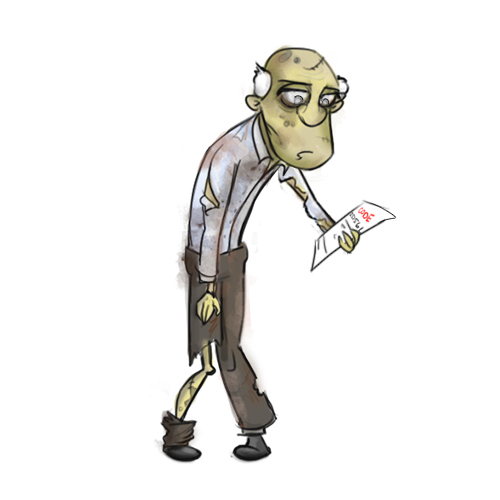
First, course administrators can provide educators with a Course Registration Code that they can enter in the Register Course box under the Courses section in Learning Targets or in the Licenses section found in the User Settings Menu.
Register Through a Catalog

You can also set up a course unit in a catalog so that educators can register from the catalog and receive credit when they complete it.
Administrator Assigns Seats

The third way is for course administrators to assign seats in the course; this means you are performing the step of registering for the participants.
I'm pretty sure I know the best method for our situation here, but can I see an example of each?
Sure. Let's have you walk through each method and then you can decide.
Using a Registration Code
Register for the Emergency Preparedness course. Enter the registration code, UGC193716S436347 in the course registration box under Courses in your Learning Targets.
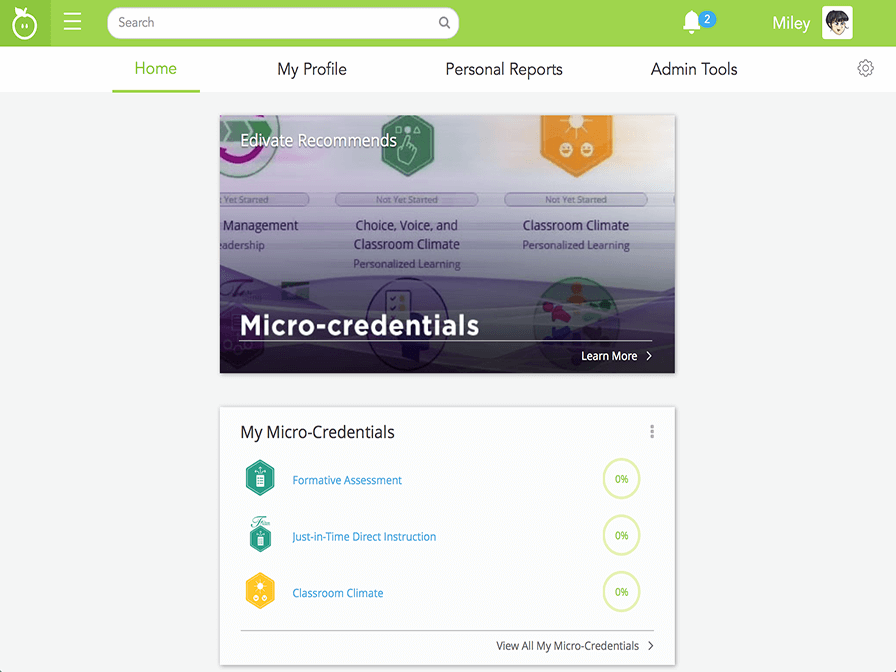
- Register for the course by clicking the main menu in the navigation bar and then clicking Learning Targets.
- Click Courses .
- Type UGC193716S436347 in the registration code text box and click Submit.
- Great! You have registered by using a registration code.
Register With a Catalog
Register for the Emergency Preparedness course through your Catalogs section in your Learning Targets. Click View All to see the full list of catalogs.
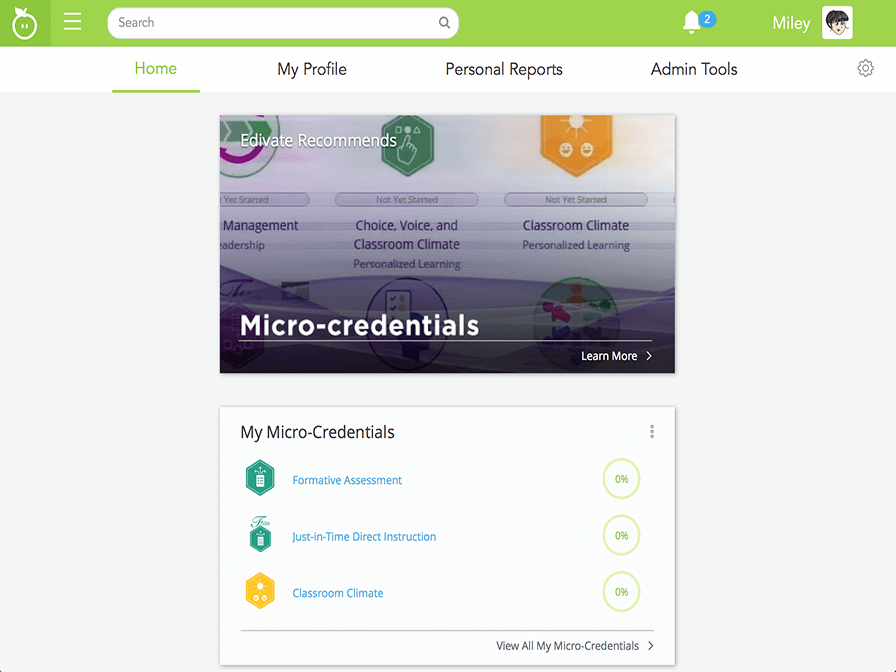
- Register for your course using a catalog by clicking the main menu in the navigation bar and then clicking Learning Targets.
- Click Catalogs .
- Click Kuleana Academy Yearly Catalog.
- Click the Register button to register for the Emergency Preparedness course.
- Great! By using a Catalog you have registered for a course.
Assigning Seats
Assign Pete Cunningham and Michael Chang a seat in your Emergency Preparedness course using the Admin tools > Assign License Seats.

- Assign participants to your course by clicking the main menu in the navigation bar and then clicking Admin Tools.
- Select On-demand from the Choose a tool... list.
- Select Assign License Seatsfrom the Choose a page... list.
- Select the Emergency Preparedness course.
- Click anywhere to scroll down.
- Assign Pete Cunningham and Michael Chang to your course.
- Great! You have assigned two participants for your course.
Identify the Antidote
Select the best method of registration based on the following statement:
"I want to receive professional learning credit for my course."
Select the best method of registration based on the following statement:
"My educators have a lot on their plate right now. Let's go with the easiest method for them."
What are the Advantages of Enrolling Participants?
If you know who should be taking your course, it's not only easier for the participants to have you enroll them. It is also an advantage to the administrator as well. The other methods don't let you see who hasn't taken a course yet since there may be some that should be taking the course but haven't registered. Enrolling participants means you can run a report to identify participants who still need to complete the course.
© School Improvement Network, LLC All rights reserved.